
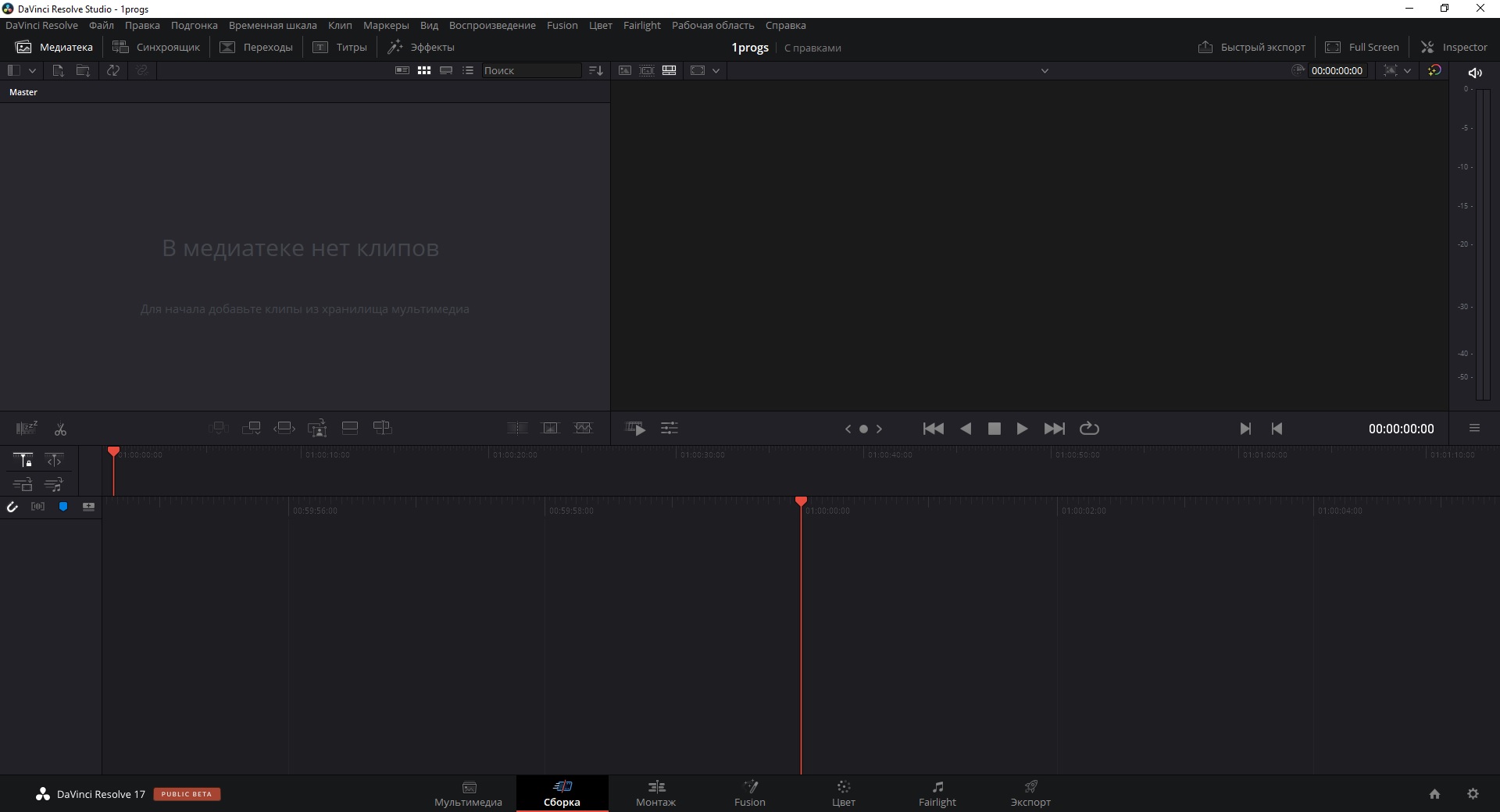
Now you’ll see that the grade from the still has been applied to the new clip in the timeline.

If you open up the gallery, you’ll see the new still that was created.

Typically when color grading, you’ll have multiple shots from the same scene or shots from different scenes with similar lighting and setup.


 0 kommentar(er)
0 kommentar(er)
